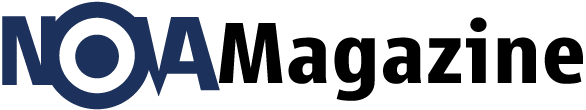Are you looking to take your TikTok videos to the next level? The finger snap transition is a popular way to add a bit of flair and pizzazz to any TikTok video. Whether you’re a beginner or an experienced TikToker, learning how to do the finger snap transition is a great way to show off your creative side and take your videos up a notch.
Table of Contents
What is the Finger Snap Transition?
The finger snap transition is a popular video editing technique used by TikTokers everywhere. It involves cutting between two shots or clips with a finger snap sound effect. This transition is best used during an important part of the video, such as when switching to a new scene or location. It often creates a dramatic effect that catches the viewer’s attention and adds a bit of excitement to the video.
How to Do the Finger Snap Transition on TikTok
Doing the finger snap transition TikTok is actually quite simple. Here’s what you need to do:
- Choose the two clips you want to transition between.
- Add a finger snap sound effect. You can find sound effects in the TikTok audio library or you can record your own.
- Cut between the two clips with the finger snap sound effect.
- Preview your video to make sure it looks and sounds the way you want it to.
Tips for Doing the Finger Snap Transition
Here are some tips to help you make the most of the finger snap transition:
- Cut between clips at an appropriate time. Make sure the clip switch makes sense and is timed perfectly with the sound effect.
- Mix it up. Try using different sound effects and different ways of cutting. Experiment with different techniques to find what works best for you and your videos.
- Try adding slow motion or other special effects to make your finger snap transition stand out even more.
Conclusion
The finger snap transition is a great way to add a bit of flair and excitement to any TikTok video. It’s a great technique to keep your followers engaged and entertained. With the right sound effects and a bit of practice, you can easily add the finger snap transition to your videos and take your TikTok game to the next level.