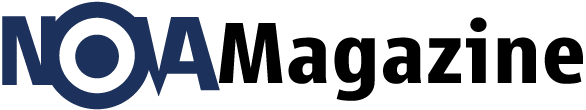Almost everyone has a handy little camera in their phone, which means recording high-quality videos is easier than ever. Whether you’re a video production professional or just looking to preserve your favorite videos, you’ll want the best converter to help transform those recordings.
There are plenty of options available, and it can feel daunting to narrow it down. Luckily, this guide is here to help. We’ll look at the seven things to look for when choosing a video converter.
Table of Contents
Ready to learn more? Let’s get started.
1. Cost
As you begin to browse for the best video converter, the first thing you’ll notice is that software is divided into two major categories: premium or free. Premium options mean you need to pay for the software, and free, well, that’s self-explanatory.
You’ll also notice that there’s some overlap. Certain converters offer some functionalities for free, but you need to pay to access the entire package.
Depending on what you’re using the video converter for, these free functionalities may be enough. However, a lot of video production professionals might find it a bit limiting.
Don’t assume that paying for an option will make it better. You’ll need to determine your needs, create a budget, and see how much you’re willing to spend, and start making decisions based on that.
2. Video Quality
With video conversions, some quality is bound to be lost. This is particularly true if you’re combining two types of compressed files, which tends to be the case with videos.
You want to look for an easy-to-use video converter that ensures you’re losing as little quality as possible. This also requires some diligence on your part. There aren’t any converters that can magically stretch the data of a 240p video to make it higher quality.
Look for converters that provide high-quality videos and see which are rated to have low quality so you can avoid them.
3. Features
Certain video converters only give you the option to convert videos from one file format to another. This may be great if you’re looking for simple conversions, but why not shoot for the stars? Certain software comes with a variety of features that you may find useful or necessary.
For example, some converters allow you to schedule several videos in batches. This makes it easier to convert more than one file, so you don’t need to spend hours manually converting. Other options allow you to add and embed subtitles, edit the video before converting, and other handy features you may not have thought of.
4. Type of Work
As mentioned earlier, there are different types of people who might need a video converter. Some people want to use it to catalog family videos in a specific way or avoid ads on their favorite YouTube clips. Others need dependable software for their video production job, which requires a whole new level of requirements.
That’s why you want to think about what you’ll be using the video converter for and what is necessary or not very important. Do you need a significant number of formats if you only plan on sharing with friends and family? Probably not.
Can you settle for a converter that produces low video quality if you need to deliver content for an important client? Probably not.
Consider the type of work you’re doing and that will guide you in the right direction.
5. Speed
The last thing you want to deal with is a video converter that takes way too long to convert videos. That’s why choosing software with a high conversion speed is crucial. Look at the options that are rated highly for how quickly they convert videos.
This is when customer reviews come in handy. You can see what others are saying about your top options and learn more about their conversion speeds.
6. User Interface
If you’re not used to converter interfaces, you don’t want to worry about a daunting learning curve. Ideally, the software you’re using is easy to work with and comfortable to use. Even if you need a set of instructions to help you make a conversion, it should still be a relatively painless task.
You also don’t want to be wasting too much time trying to learn the ins and outs, so if a converter has a simple interface, you can focus more on the task at hand.
7. Convenience
Finally, you want a convenient option. Look for a video converter that has impressive customizing tools that make your job easier every time. For example: saving a frequently used video format and making it an icon or keyboard shortcut.
You’ll be able to work more comfortably and efficiently if a video converter can “learn your language,” so to speak. No more frustrating repetitive movements, everything you need is in one spot.
How to Choose the Best Converter
When you work a lot with video, either as a novice or professional, it’s important to understand that you’ll likely need to convert the format at one point or another. There are a lot of video converters out there, and narrowing it down can be tricky.
You can find the best converter by looking at all of the different factors to consider and seeing which option fits the bill. Although you’ll need to spend some time doing research, it’ll be worth the peace of mind in the end.
Looking for more articles like this? Be sure to check out the Technology section of our blog!