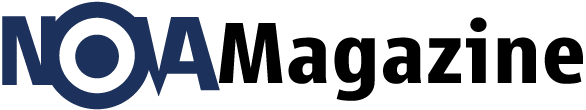The advance technology has given many things that are very beneficial. One of the best examples of advance technology is the Smartphone’s. It makes it easy for the person to take videos whenever and wherever you want. The amazing video cameras can be incredibly small but are capable of shooting any footage easily. You can shoot pictures or videos wherever you want. But there is something that is missing when you are creating videos of your own. If you are recording the videos then you are missing out on the change to make your videos look like movies. If you like to have the video that provides the look of movies then you have to edit first. If you want to add a soundtrack to the videos you take then it is obvious that you will check for the editing software that makes this easy to do. In order to have such edit then you are having Adobe premium pro that can give you the facility of doing such thing.
It is the Adobe Premiere offers the tools that you will need for editing your own created videos. You are getting from basic editing to more advanced techniques. You can take any footage you get and put it together with other elements to make an amazing movie. The software is incredibly comprehensive. But there are few limits that you can do with it. It can be difficult to figure everything out. If you have never worked with films before and have no experience with this type of software or you have a small amount of experience and want to learn more then you need to learn everything from the very beginning. You are having Adobe Premiere tutorials that are going to help you out.
You can learn about the Adobe premiere pro for editing all types of movies. You can check out the premiere interface and see how it works. The tutorials that are special designed for learning will start by walking you through the premiere interface. This is the based interface where you can adjust and move the panels to create the perfect workspace for you. This is the type of software that comes with a few different workspaces you can use when you’re learning. You can customize it to what you want if you’re not fond of the workspaces that it includes. You can save workspace that you prefer. You can easily access it every time you use the program. It is going to review each of the panels on the main workspace as well as let you know what other panels can be opened and how the workspace can be rearranged.